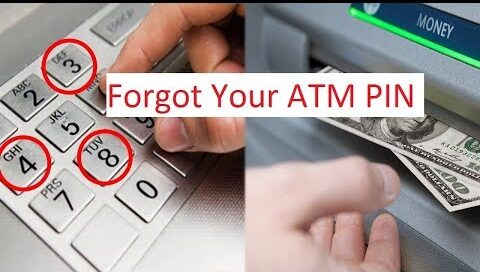Nowadays people use to have many bank accounts of different banks. Its not easy to remember separate password for ATM Cards of all those bank accounts. Some people use same password for all of their debit cards but this is not safe to keep same ATM Pin of all your bank accounts.
Today we are going to talk about resetting lost ATM PIN for SBI Bank account holders.
Basically five methods are there to change/Reset ATM PIN. Lets discuss about them.
Using SMS
- Create new SMS type -> PIN <last four digit of Debit card> <Last four digit of account Number>. Sample -> PIN 1111 2222
- Send it to -> 567676 from your Registered mobile number.
- You will receive OTP in your Registered mobile number.
Note:- This OTP is valid for 2 days only so use this to reset PIN within 2 days.
Visiting Nearest SBI ATM/ SBI Green PIN
- Swipe your Debit card in machine.
- Select -> PIN Generation
- Enter 11 Digit bank account number your Debit card is Associated with.
- Press -> Confirm
- Now ->Enter Registered Mobile Number
- Press -> Confirm
- Now for being member of SBI Green initiative message is displayed press -> Confirm
- Final confirmation message will be displayed on screen for successful PIN Generation.
- You will receive PIN using SMS on your registered mobile number.
Note:- This PIN is valid for 2days only. Reset PIN within 2 Days using this PIN
Using IVR
- Using your Registered mobile number call on any of below numbers.
18004253800
1800112211
080-26599990 - Select preferred language
- Choose ATM Card option
- Select ATM PIN Genaratioin Process
- Enter SBI ATM Card Number -> Confirm By Pressing 1
- Enter 11 Digit Bank Account number -> Confirm
- You will receive SMS Containing OTP use this to change your password.
Using Net Banking
- Login to SBI Net banking
- Navigate to E-Services -> ATM Card Services
- Click -> ATM Pin Generation
- Choose any one option among Using OTP and Using Profile Password.
- And proceed further to Next Step.
- Enter Desired PIN for ATM.
- Done.